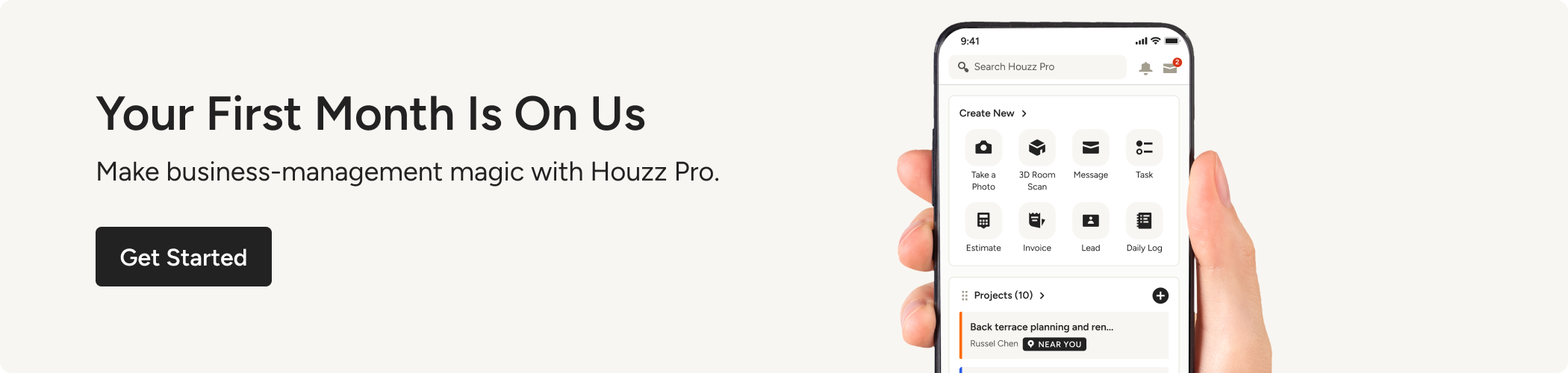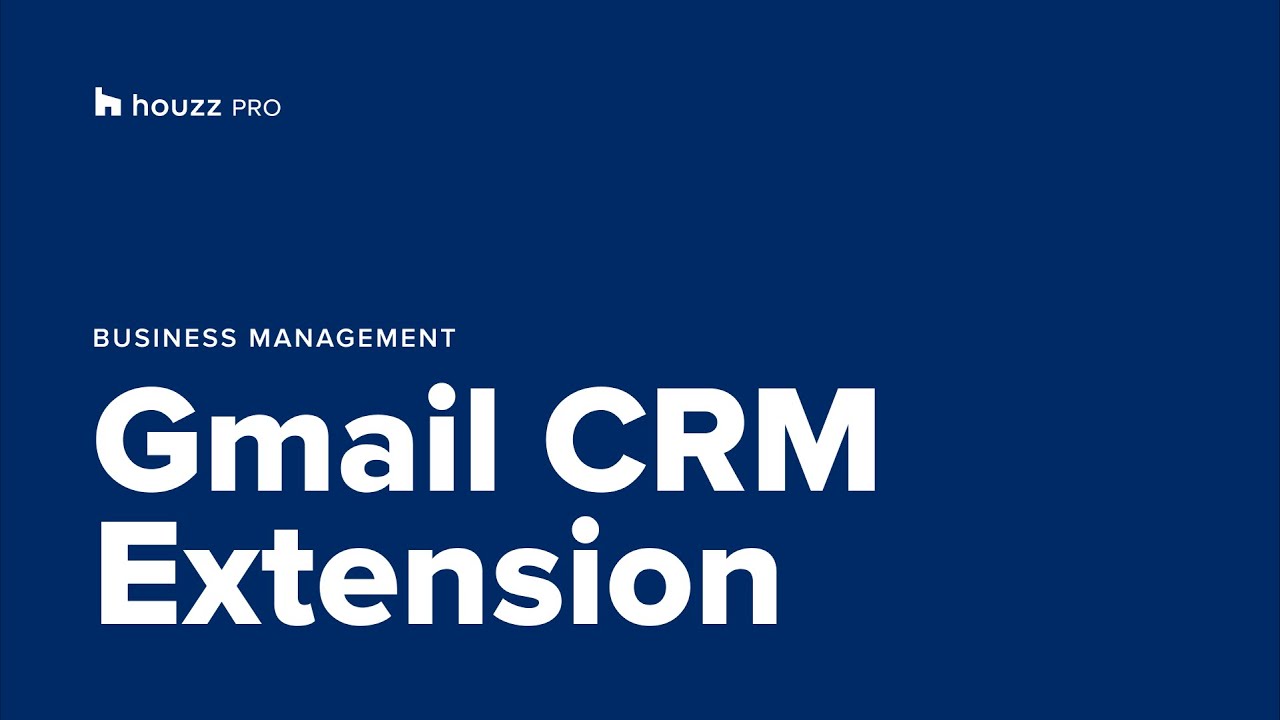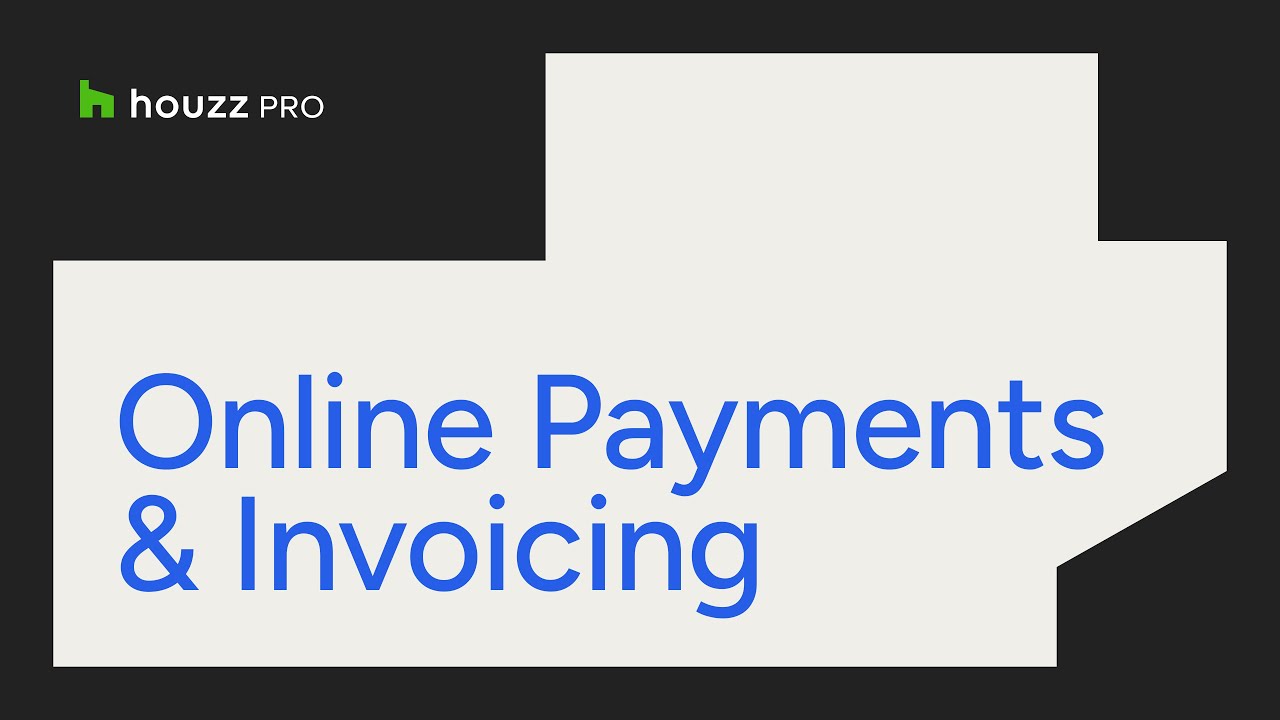Perfect Your Interior Design Workflow with Houzz Pro
Use our 8 step design process with Houzz Pro tools tailored to make your workflow more efficient. What will you do with all the extra time saved?
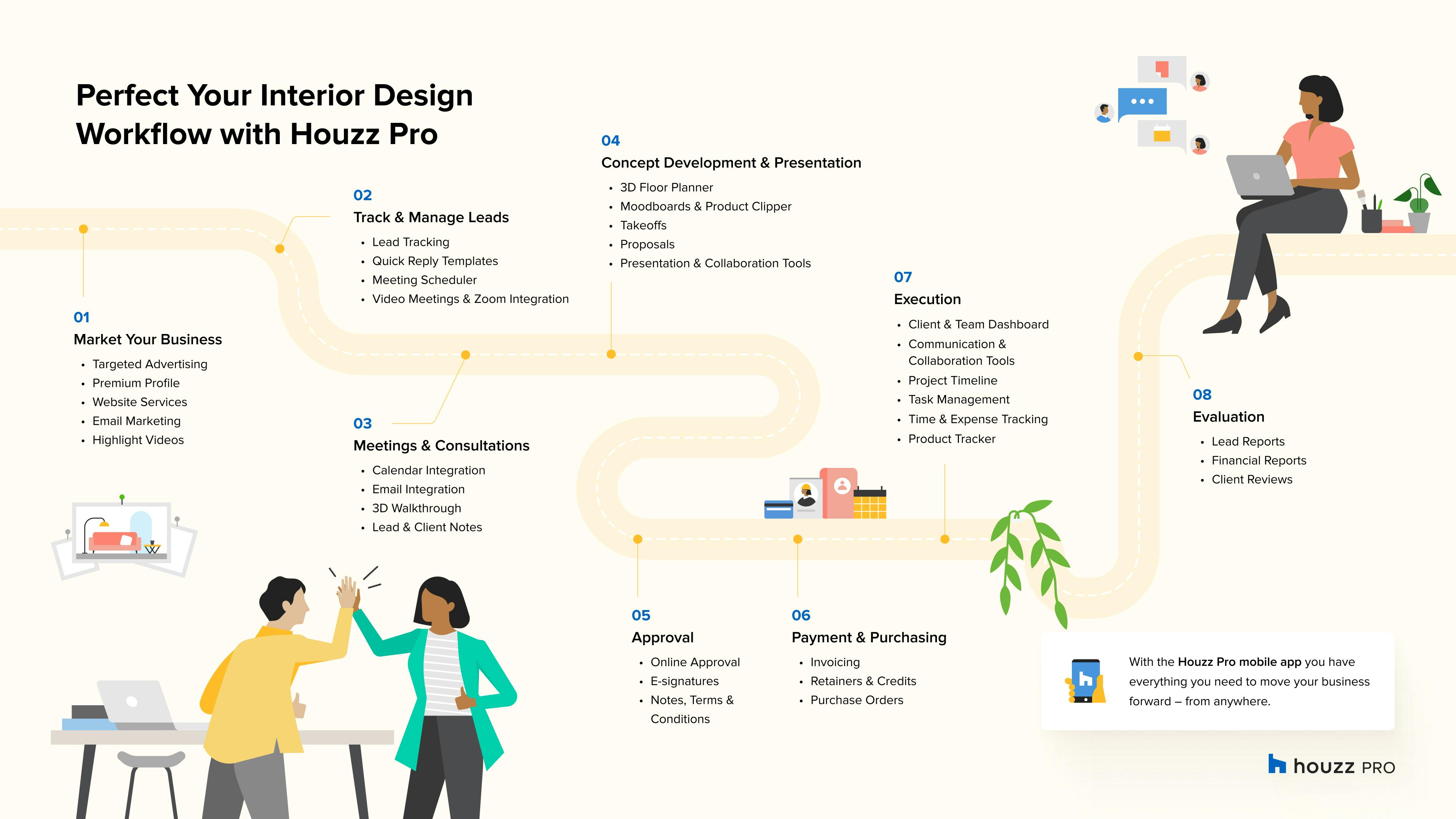
As a designer, how can you ensure every task for your project is completed in the right order at the right time? It all comes down to developing an effective, efficient designer workflow. This key component of your design work can aid you in staying organised, prioritising, making decisions and creating clear plans of action – all directly benefiting you, your team and your clients. Establishing your designer workflow not only helps you build credibility with your customers, but it also saves you time and provides you with opportunities for professional growth and better work-life balance.
While it may be possible to piece together a workflow with a collection of different software programs you’ve been using for years, outdated tools slow you down and keep you from seeing important project details as well as the big picture. That’s why designers are transitioning to using new intuitive technology in one platform to streamline their workflow. The user-friendly tools Houzz Pro provides require almost no learning curve, and they evolve along with industry demands. From marketing your business to managing your clients and everything in between, having the right all-in-one toolbox is essential to the success of every project. Keep reading to see how using Houzz Pro can help you during each step of your designer workflow.
Step 1: Marketing Your Business
When you sign up for a premium profile, Houzz Pro takes all of the guesswork out of modern-day marketing for your design business. When renovating homeowners search the Houzz website for design services in your local area, they’ll be able to see at a glance everything that makes your business stand out. Make a great first impression on prospective customers when they watch a custom highlight video showcasing the services you offer and featured reviews from your satisfied clients. And, because research shows that 93% of online buyers consider photographs to be the deciding factor when making purchases, attractive visuals of your completed projects are key for attracting future clients.
Take their interest to the next level with a stylish professional website that the Houzz team helps you launch, so you can focus on what you do best. As you complete projects, you can upload photos and videos to display your complete portfolio. Your custom Houzz Pro website is SEO optimised to help you generate even more quality leads and land the jobs you really want.
Step 2: Track & Manage Your Leads
Houzz Pro offers a lead tracking tool where you can centralise all your client communications during the pre-sale process. If you advertise with Houzz or have a website with us, your leads from those sources are automatically sent to your CRM. For all other leads, no matter where they came from, add them to Houzz Pro either manually, by uploading a spreadsheet, or import them from your email inbox. Using this tool helps you decide if it’s a good idea to move forward with a lead or if it is not a good fit for you. Create quick-reply templates in Houzz Pro and use them directly from Gmail. Plus, if you advertise on Houzz, you can add video consultations on your profile and add meeting links on your Houzz-hosted website, so prospective clients can book an initial face-to-face consultation with you. And when you do find a lead that’s a great fit, it’s time to move on to Step 3.
Step 3: Meetings & Consultations
The first meeting or consultation with a prospective client is an important step in the interior design project. At this point, you have likely only communicated with this potential client via email. Scheduling the first in-person or virtual meeting with a client is simple when you use Houzz Pro. Connect your calendar in Houzz Pro to access several of our scheduling features guaranteed to make meetings easier. Scheduling meetings with a client in Houzz Pro is as simple as picking a date and time. You’ll both automatically receive meeting confirmation emails and a meeting event on both of your calendars. And if you have Gmail, try downloading the Gmail extension. With this, you have the ability to add new or existing email conversations from Gmail right to Houzz Pro. You can also get a personalised booking link that you can share with clients, so they can view your availability and select a time to meet. When you schedule meetings with clients, easily keep track of what you and your prospective client discussed with the ability to add notes to any specific lead or client, using Houzz Pro.
Step 4: Concept Development & Presentation
Create 2D and 3D Floor Plans
When you’re trying to close the deal, a virtual floor plan is an effective way to help clients envision your ideas for their project. Our 3D (and 2D!) floor planner lets you whip up floor plans in minutes, not hours. You can quickly measure any room on the Houzz Pro app to build the base of your floor plan or design the floor plan on the desktop, and use our AR Life-Sized Walkthrough feature on your mobile device to show clients what their design looks like. Clients get excited when they can see your vision for their home spring to life – and you can show it to them on any device, at any time!
Mood Boards & Product Clipper
When you’re ready to start communicating what you have in mind for a project, a Mood Board can be a great place to organise all of your ideas. Whether it be through images, texts or other visual components, creating a Houzz Pro Mood Board allows both you and your client to understand the overall goal of your project. Use our Product Clipper tool to easily add products you source from anywhere on the web to your product library, so you have fast access and can add them with just a few clicks to mood boards and more. Plus, products that you add to your mood boards will be available in the project tracker, which you can easily turn into purchase orders and proposals. And with the Houzz Pro messaging tool you can easily share your ideas and collaborate with leads and existing clients through a single channel of communication.
Create Proposals
When you’re ready to make a proposal, designers can create beautiful proposals that help win clients in Houzz Pro that look professional, feature your logo on any document and can be sent digitally to clients to review and approve.
When you use one of our proposal templates or customise your own, you can reuse them again and again, saving you time and the hassle of having to deal with spreadsheets. To see just how easy it is, create and send beautifully branded proposals including product images in minutes.
Step 5: Approval
Houzz Pro’s e-signature and approvals feature makes it easier for clients to say yes. Your clients can view, approve, and sign proposals directly from their mobile devices. You can also customise the approval options and give your clients the ability to approve each line item separately or approve the proposal as a whole. Plus, you can create terms & conditions templates that you can save and use on all future projects. This saves you time since it cuts down on the inevitable back and forth during the approval stage of your workflow.
Step 6: Payments & Purchasing
Encrypted invoicing and payment tracking are built into Houzz Pro software. You can build a payment schedule, take deposits and send automatic invoices. With our easy invoicing system, you can review and update shipping costs, fees and VAT all in one place.
Retainers & Credits
With Houzz Pro tools you also have the option to send a request for a retainer payment with your proposal. We highly recommend requesting a retainer because you can access funds prior to purchasing any products and avoid cash flow issues later on in the project. Many designers love the ability to request payment on a proposal because it adds some clarifying context – it’s a way to communicate directly with the client and helps to encourage approval and on-time payment.
Purchase Orders
Many designers will create purchase orders when they start to buy products and materials for a project. By using the Houzz Pro purchase order system, they can complete POs or fill in payment information on them. Purchase orders are vital for your reporting, and many of your product expense reports can be pulled through the PO system. This lets you see how much was spent per project, supplier, time frame, etc. Purchase orders can also be sent to suppliers and subcontractors and paid directly if necessary. It is also easy to request a list of suppliers to pay through our system.
Step 7: Execution
Once you’ve converted a lead into a project, you can start managing your projects like the professional you are in Houzz Pro. This tool can help you stay organised with clients and teams and manage every moving piece of your project. When you manage a project in Houzz Pro, your client communications are centralised, and there’s a digital record for decisions that get made. Here are some of our pros’ favourite project management features:
- Clients & Team Dashboard: share a branded custom dashboard with your clients and team to keep everyone in the loop
- Communication & Collaboration Tools: invite team members and subcontractors to your project where they can view the items you share with them such as files and daily logs, as well as let you know how they’re progressing in their work.
- Project Schedule: create and share schedules that keep all your project phases and dates in chronological order.
- Tasks: create to-do lists for each project and assign tasks to relevant team members. Manage the progress and status of every action item on the Tasks Overview page.
Time and Expense Tracking
When you’re ready to start working, Houzz Pro can help you seamlessly log your time and expenses for each project. The stopwatch tool lets you easily track time even when you spend your day working across multiple projects, clients and activities. When you’re ready, you can generate a Time Billing Report where all of your time will be documented, organised and ready to convert into invoices to send for payment.
Furniture, Fixtures & Equipment
A big part of the installation and overall completion of the project will be the furniture, fixtures and equipment (FF&E). With Houzz Pro tools such as the project tracker you can manage all things FF&E. Whether it's tracking products, scheduling when you expect to have furniture delivered or reviewing the cost of equipment, Houzz Pro can help you each step of the way.
Step 8: Evaluation
Lead Reports
Understanding where clients are coming from is key to taking a business to the next level. Houzz Pro includes a full report that shows all leads and their sources. These insights make it easy to identify areas that can be improved and which source channels to enhance.
With Houzz Pro you can generate clear, accurate reports in just a few clicks – no more late nights spent updating spreadsheets. You will be able to see exactly how much money is coming in and out of your business. Easily sort by date range, project, payment method or subcontractors, and totals will update automatically. This saves time on admin work and simplifies exporting all billable hours logged per project or per team member.
Solicit Client Reviews
Client feedback can help boost your business credibility and lead to more clients and business opportunities. With Houzz Pro you can easily manage your review requests and overall reputation. Reviews will automatically appear on your Houzz profile and on your Houzz-built website – which is great for blogging and more. Streamline review requests with our templates and use our integration tools to easily send review requests to your contacts.
With the Houzz Pro mobile app, you have everything you need to move your business forward – from almost anywhere. You can message clients and access your entire communication history wherever you're working. When something unforeseen happens during installation, for example, you can keep your clients and vendors in the loop. Good communication builds trust and will ultimately help your business succeed.

Get Started with Houzz Pro Today
Houzz Pro is an all-in-one business software for contractors and design pros. When you use our platform to establish or improve your designer workflow, you can attract and win better clients, run lucrative projects and deliver a standout experience for you and your customers. Our features can help you save time, increase profit and grow as a respected professional in the design space.