Introduction to Financial Reports on Houzz Pro
Financial Reports on Houzz Pro provide you with all the data you need to clearly understand your business financials. In a matter of seconds you can generate a report and adjust the filters according to your needs.
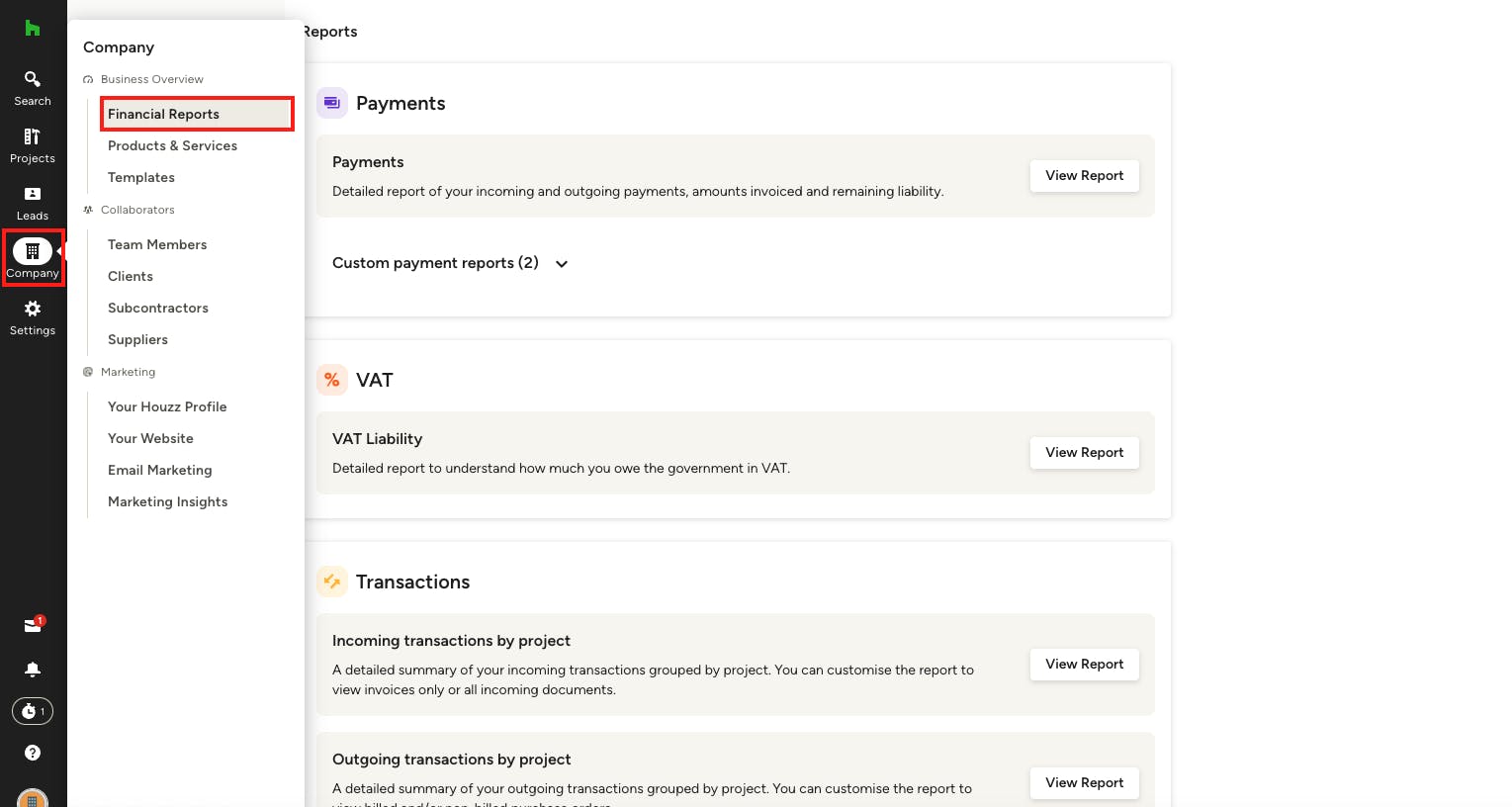
Accessing your reports
To access your financial reports in Houzz Pro, click on Financial Reports under the Business Overview section in the Company menu, located in the left navigation.
Types of financial reports available
Within the report section you'll find a variety of ways to view your business financials, from payments to tracked time. Here is a quick overview of the reports available to view and customise to your needs:
Payments Report
- Detailed report of your incoming and outgoing payments, amounts invoiced and remaining liability.
- To learn more about the Payments Report, see this article.
VAT Liability Report
- Detailed report to understand how much you owe the government in VAT.
- To learn more about the VAT Liability Report, see this article.
Transactions Reports
- Incoming transactions by project: A detailed summary of your incoming transactions grouped by project. You can customise the report to view invoices only or all incoming documents.
- Outgoing transactions by project: A detailed summary of your outgoing transactions grouped by project. You can customise the report to view billed and/or non-billed purchase orders.
- To learn more about the Transactions Report, see this article.
General Reports
- Time billing by Team Member: A detailed report of how much time you and/or your team have tracked, grouped by team member.
- Time billing by Project: A detailed report of how much time you and/or your team have tracked, grouped by project.
- To learn more about the Time Billing Report, see this article.
Custom Reports
- Create custom report views based on popular filters you use, allowing you and your team to quickly see information in the exact format you need.
- To learn more about creating Custom Reports, see this article.
You can also see an overview of finances for each individual project. To learn more, check out How to View Your Project Finances.
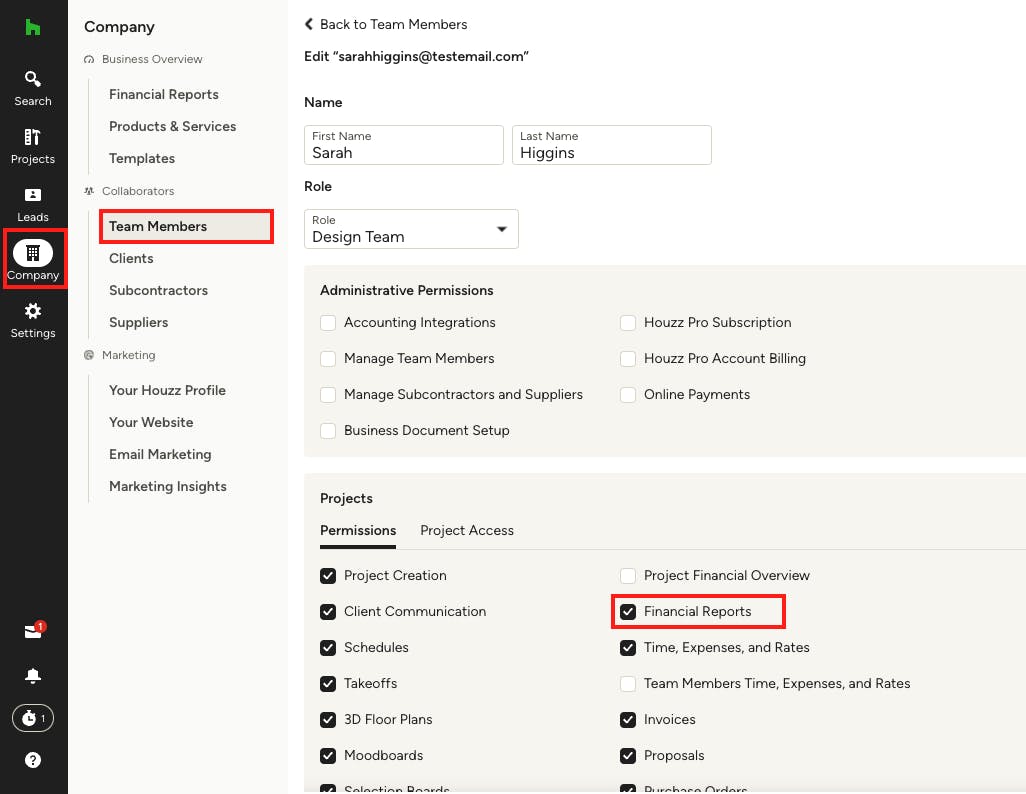
Granting or denying team access to reports
You can choose whether to grant or deny team members' access to financial reports. To do so, follow these steps:
- Click on Team Members under the Company icon in the left navigation
- Click Edit next to the team member whom you wish to adjust permissions for
- Select or deselect the checkbox next to Financial Reports in the Projects section
- Click Save Changes
Learn more about setting team member permissions in this article.