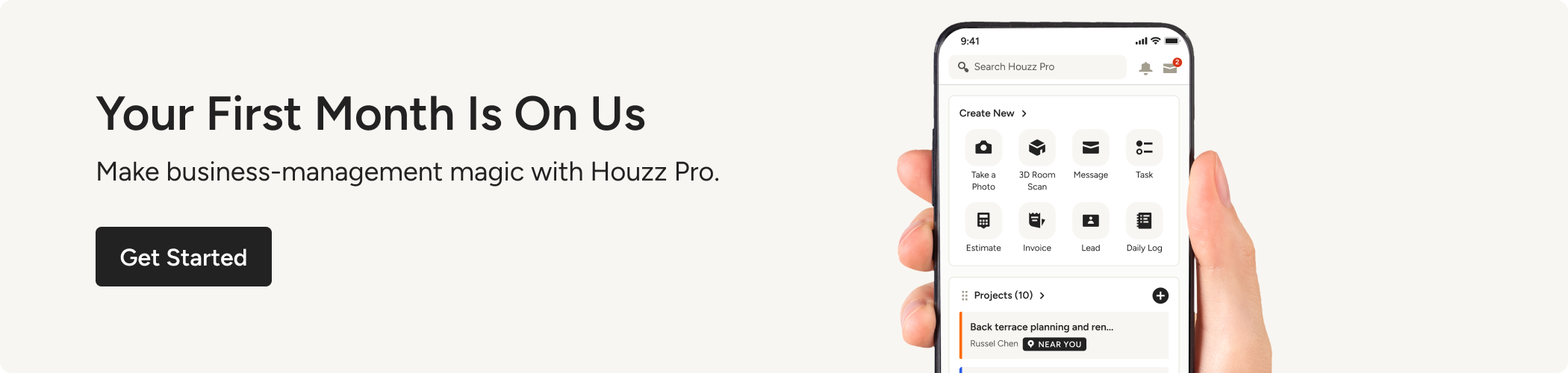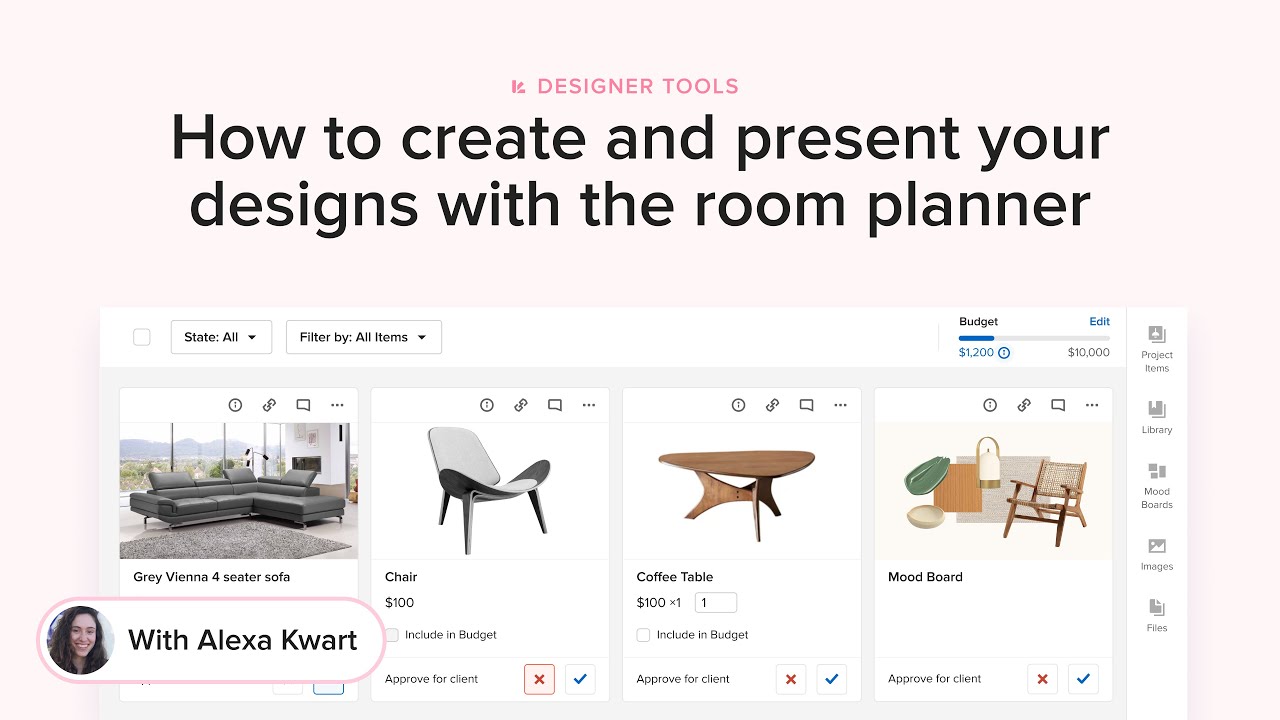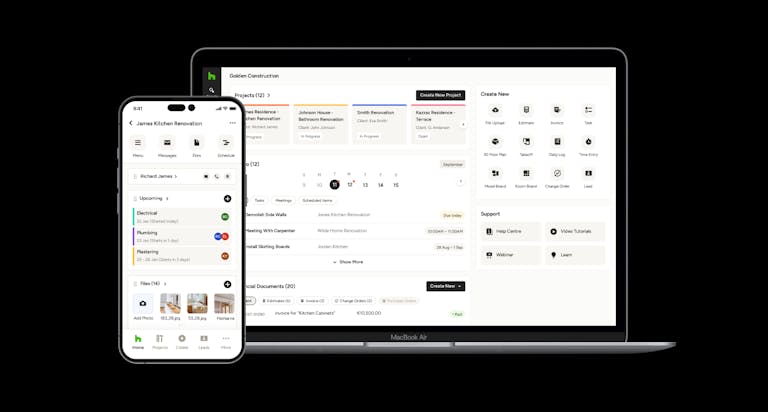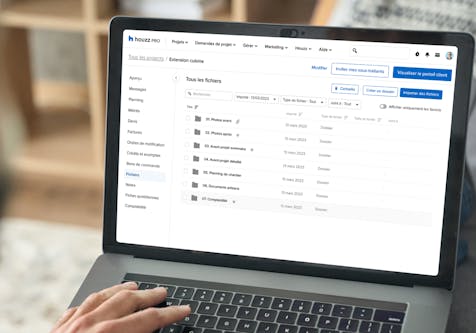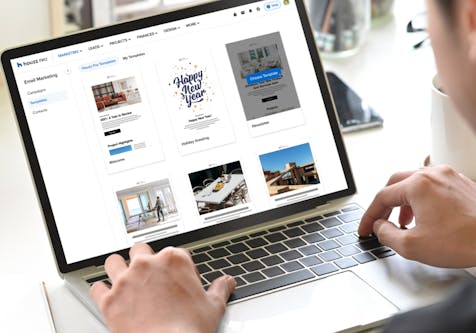Go From Concept to Presentation to Client Approval With Houzz Pro’s Room Planner
One digital canvas lets you merge project design elements, get the green light from clients, keep track of the budget and much more!

Ready to wow clients and make your designing and collaborating easier? The Houzz Pro Room Planner tool keeps everything for your room designs in one place at your and your clients’ fingertips, and lets you get instant client feedback, track the budget and even convert plans directly into proposals or invoices. That means no more hunting down design files, spreadsheets, notes and images for a project in different locations, and no more coordinating across different platforms. Visually impressive and easy to use, this software combines a workspace with presentation features to take your design displays to the next level while saving you time and effort.
One Visual Board, Many Facets
Within the software, click Create New to begin a room plan. Just as you’d design multiple rooms within a house, you can have multiple room plans for a single project. Fill your blank Room Planner canvas with all the products included in your design, from the tiniest tablescape items to the most spacious sofa, as well as any services needed. You can pull products from your library or add your own from anywhere on the web, using the Clipper tool or manually. The product price and quantity will appear below the image.
You can also import a mood board, other inspirational images and any project-related documents, such as the contract. Filter all the items by their approval state (pending, approved or declined) or type (products, services, images and so on) so you can view just what you need.
Keep an eye on the budget bar at the top of the screen; it’ll change automatically as products and services are approved or denied. That means you can see how different furniture pieces affect the budget before sharing the plan with the client. Not only is this handier than constantly recalculating manually, but it helps prevent costly errors and surprises.

Team- and Client-Friendly Features
You and your team can easily collaborate and communicate using the notes feature, and all the comments are stored so you’ll never have to rely on memory. Simply tag the team member in your note to have a notification sent instantly, and you’ll also be notified when the team member responds. You can share these notes with clients or keep them private.
The same notes feature lets you communicate with clients. Ask about thoughts on a particular product or service — for instance, style, size, or design — and the client can quickly and easily respond.
Want your client to focus on just one aspect of the design, such as what items are awaiting approval? When you share the room plan with your client, you can customise the viewing settings by pricing, other details and approvals. And in addition to sharing the plan via the client dashboard within Houzz Pro, you can export it as a PDF or download it as a tear sheet.
Track and Invoice Like a Pro
The budget bar and stored comments aren’t the only tracking features the Room Planner offers. Click on the information icon at the top of the screen to bring up the editable room plan details and all the activity associated with the plan, presented in a chronological stream. For instance, you’ll see items the client has approved or denied, and when comments were made.
Ready to share a proposal or send an invoice? Just click Convert at the top of the screen and choose which items to include, then click Convert again at the bottom to transform your room plan into a professional-looking branded proposal or invoice.
For more details on using the Room Planner, see this how-to article. It includes a video with step-by-step instructions as well as screen shots, describing how you can go from concept to full room view to client approval, quickly and easily, while offering clients the most professional-looking design presentations possible.