How to Enable the Available Now Badge
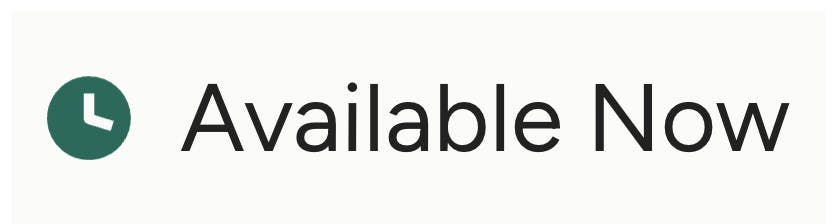
To show homeowners you’re available to take on new jobs, you can enable the Available Now badge on your Houzz profile and directory listing.
This badge is an easy way to appeal to homeowners who are looking to get started on projects right away. When they search for a professional for their project, homeowners can filter by pros who are available now, which gives you more visibility.
The Available Now badge will also appear with your profile listing on Select Match.
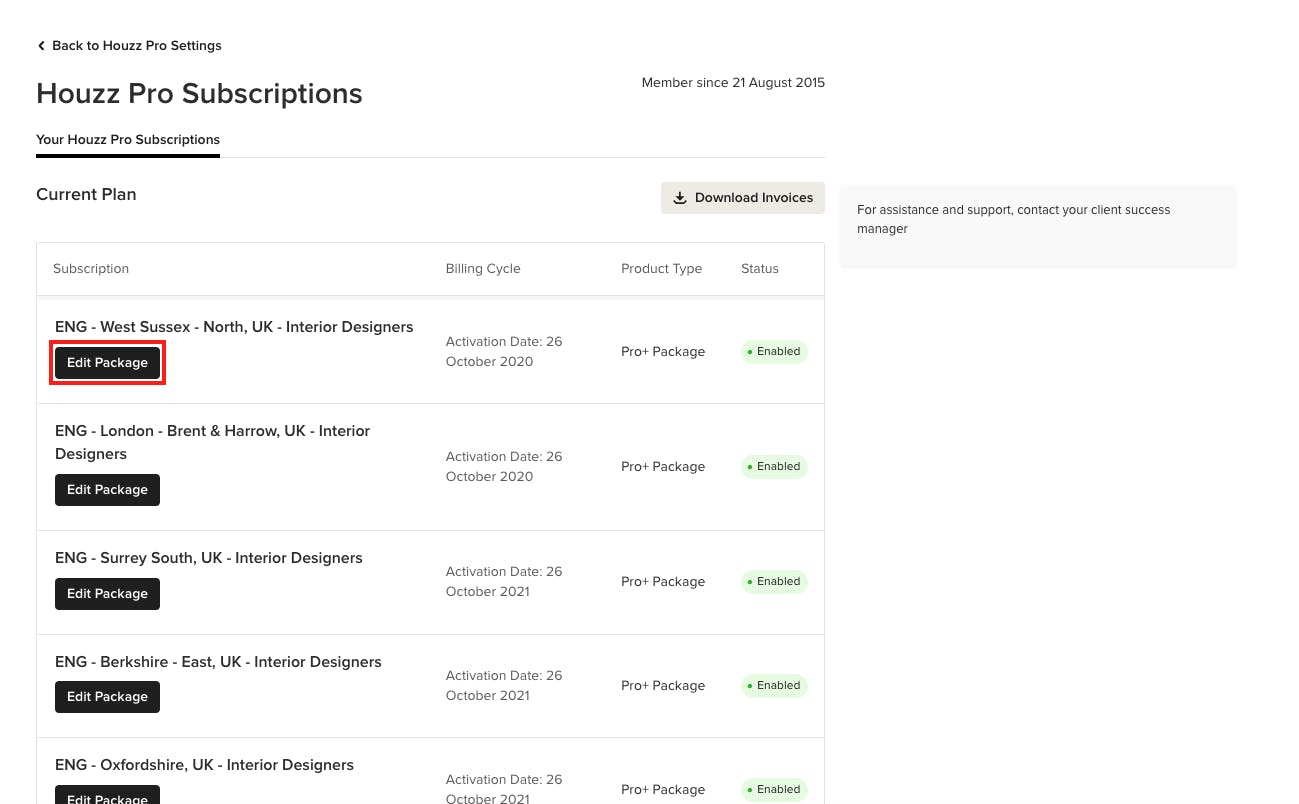
To Enable the Available Now Badge:
1. Click on the Settings icon from your left navigation, then select Subscriptions from the menu.
2. Click the Edit Package button on the subscription you want to edit.
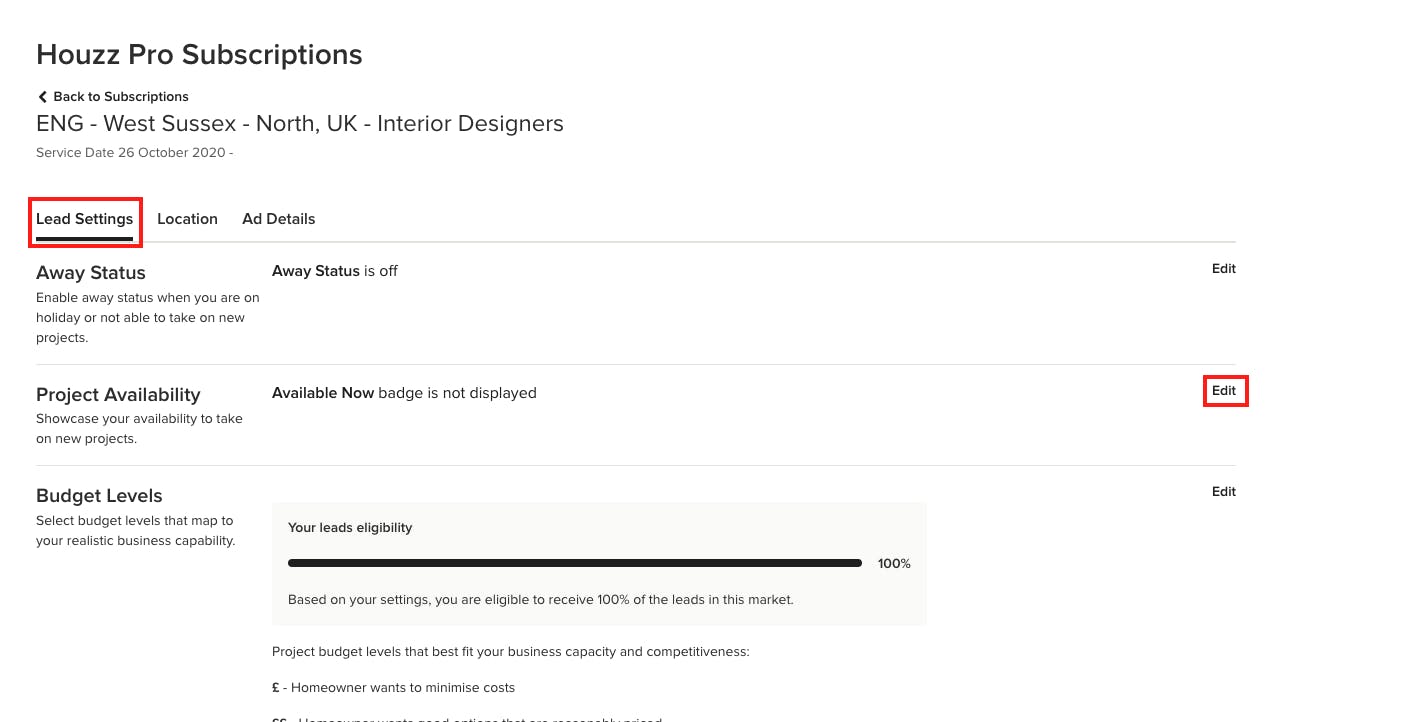
3. In the Lead Settings tab, click the Edit button next to the Project Availability section.
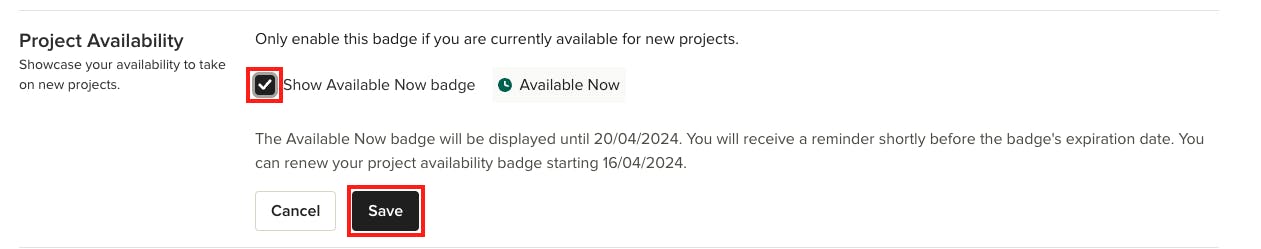
4. Check the box next to Show Available Now Badge.
5. Be sure to click Save.
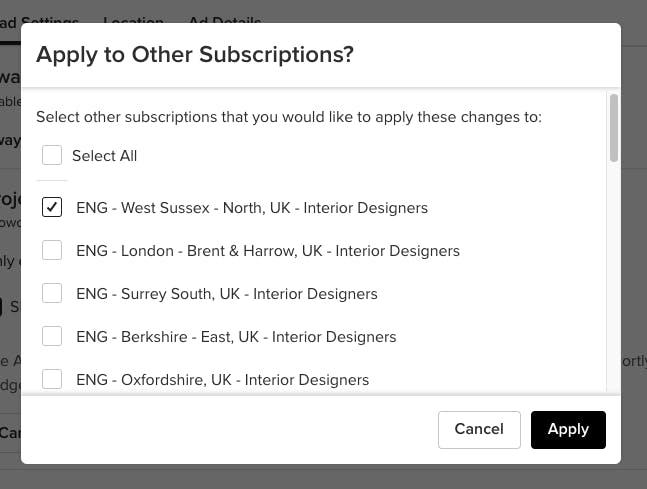
6. Select any additional subscriptions you want your Available Now badge to apply to, and click the Apply button.
To keep this badge showing, you must extend your availability setting monthly. You can extend the setting when it’s under 4 days from expiration, through the same Project Availability Settings or through the reminder email you will receive.
If you set your status as away during your time off, the Available Now badge will be removed.
This feature is for Ultimate and Essential pros. To upgrade your plan, see our pricing page.