How to update your DNS settings for your Houzz-managed website
Last updated: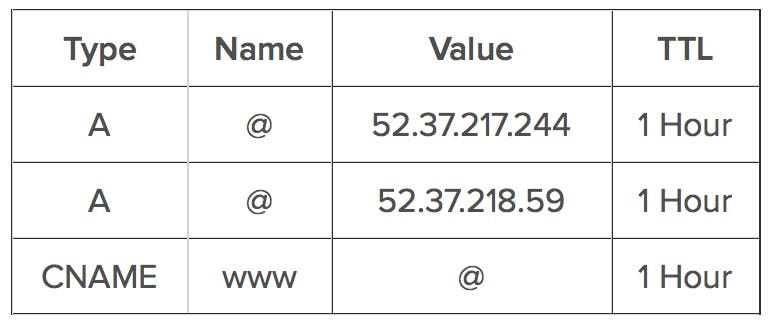
To use Website Services with a domain you already own, you’ll need to update your domain’s DNS settings through your registrar. Website Services requires two “A” Records and one “CNAME” record to function properly. These two types of DNS records have four data points each:
- “Type” - defines the type of DNS record. We’re only interested in A-type and CNAME-type
- “Name” or “Host” - which part of your domain will direct to the “Value” below
- “Value” or “Points to” - where the “Host” above will send internet traffic
- “TTL” or “Timeout” - this can safely be left on the default for your registrar
The DNS records required for Website Services usage are as follows:
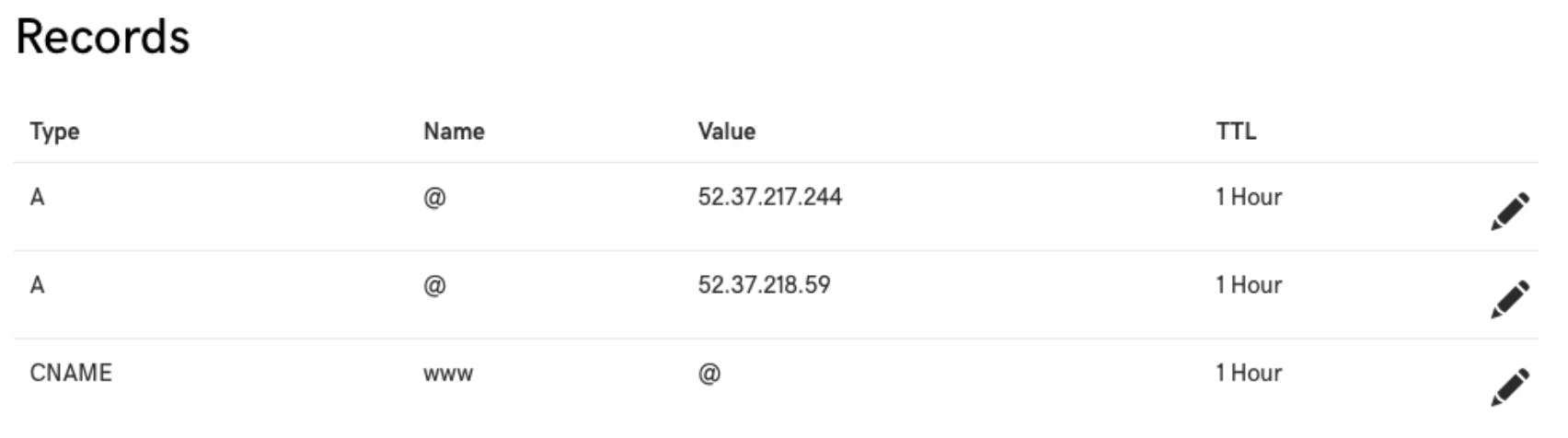
Please note: the @ symbol is a variable used by many registrars to denote the root domain. For example, if your domain is wilsonkandb.com, the @ symbol you see above acts as a stand-in for wilsonkandb.com. If your registrar does not allow you to use the @ symbol in this way, you should substitute your full root domain.
If there are any other DNS records of type A or AAAA that use the root domain or www as their Host or Name, please remove them.
Here’s an example of how the settings look in GoDaddy’s DNS Management page:
To find DNS help articles for common domain registrars, see the list at the bottom of this page.