How to Change the Language on the Mobile App
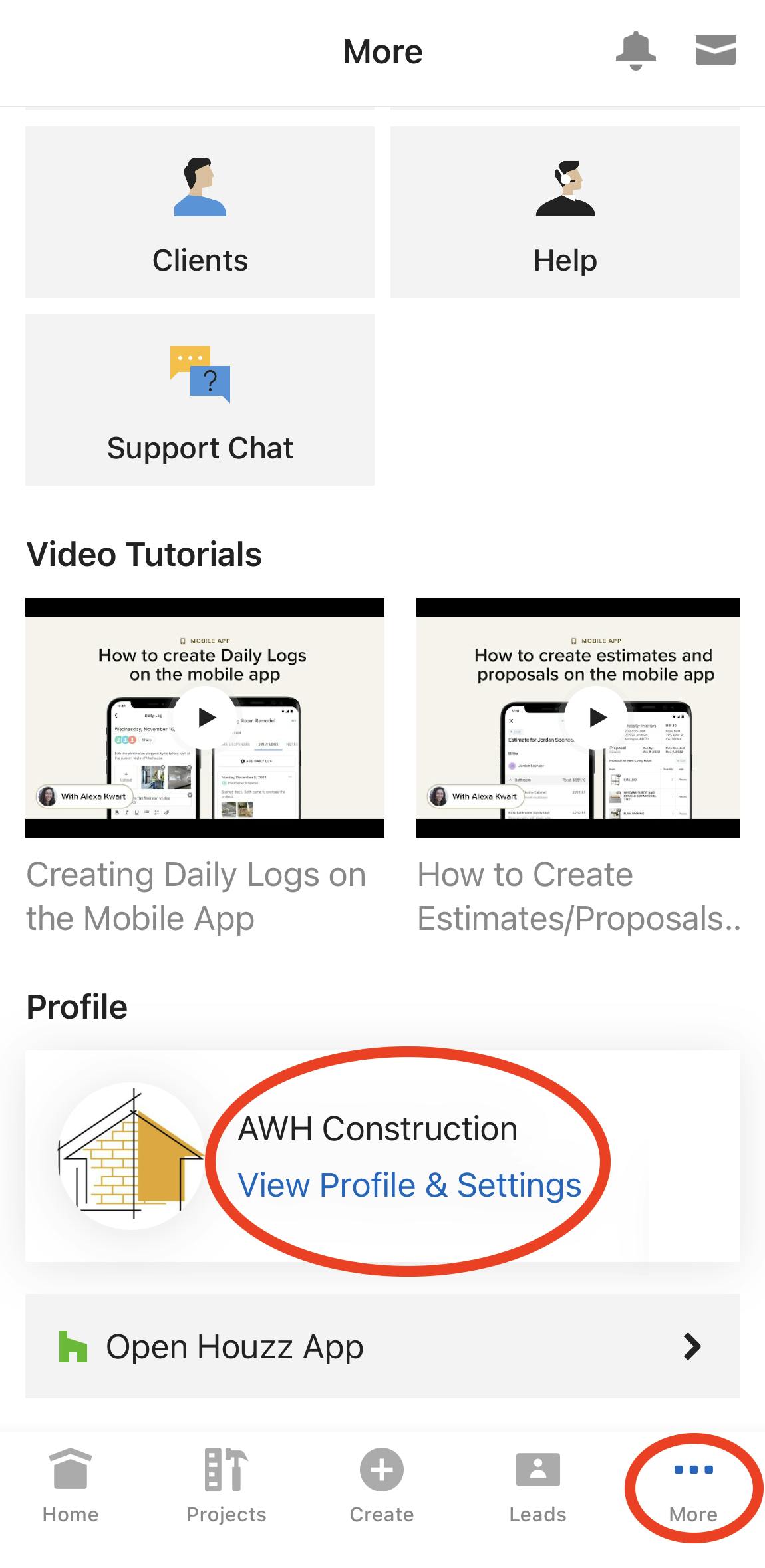
Houzz Pro makes it easy to change your preferred language in the mobile app, both on iOS and Android devices.
1. To start, open up your Houzz Pro app, and click on the ... More icon on the bottom right of your screen.
2. Scroll down to the bottom where it says Profile — your company name and icon should display there. Select View Profile & Settings.
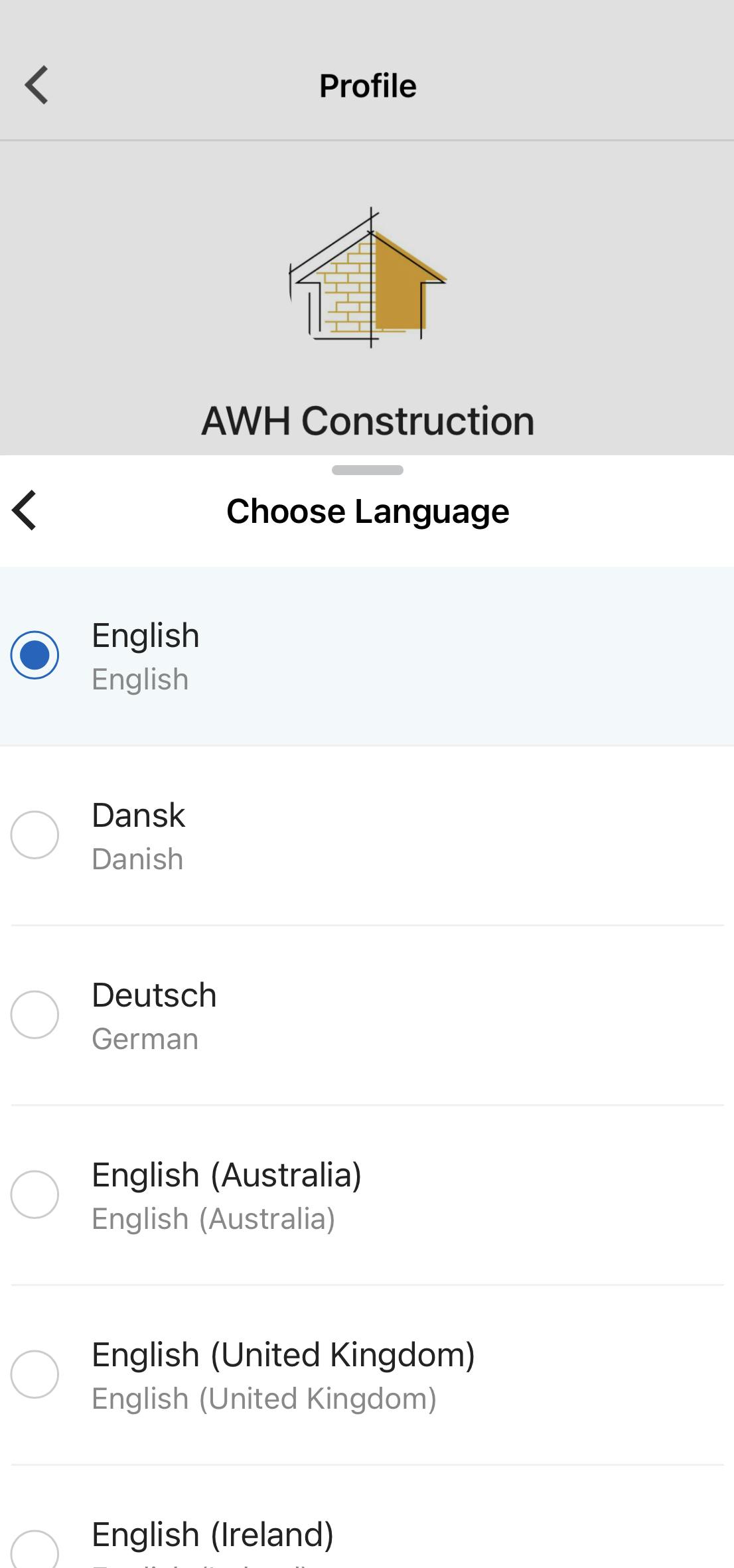
3. In your profile, click on the default language, and a popup will appear where you can select another language option.
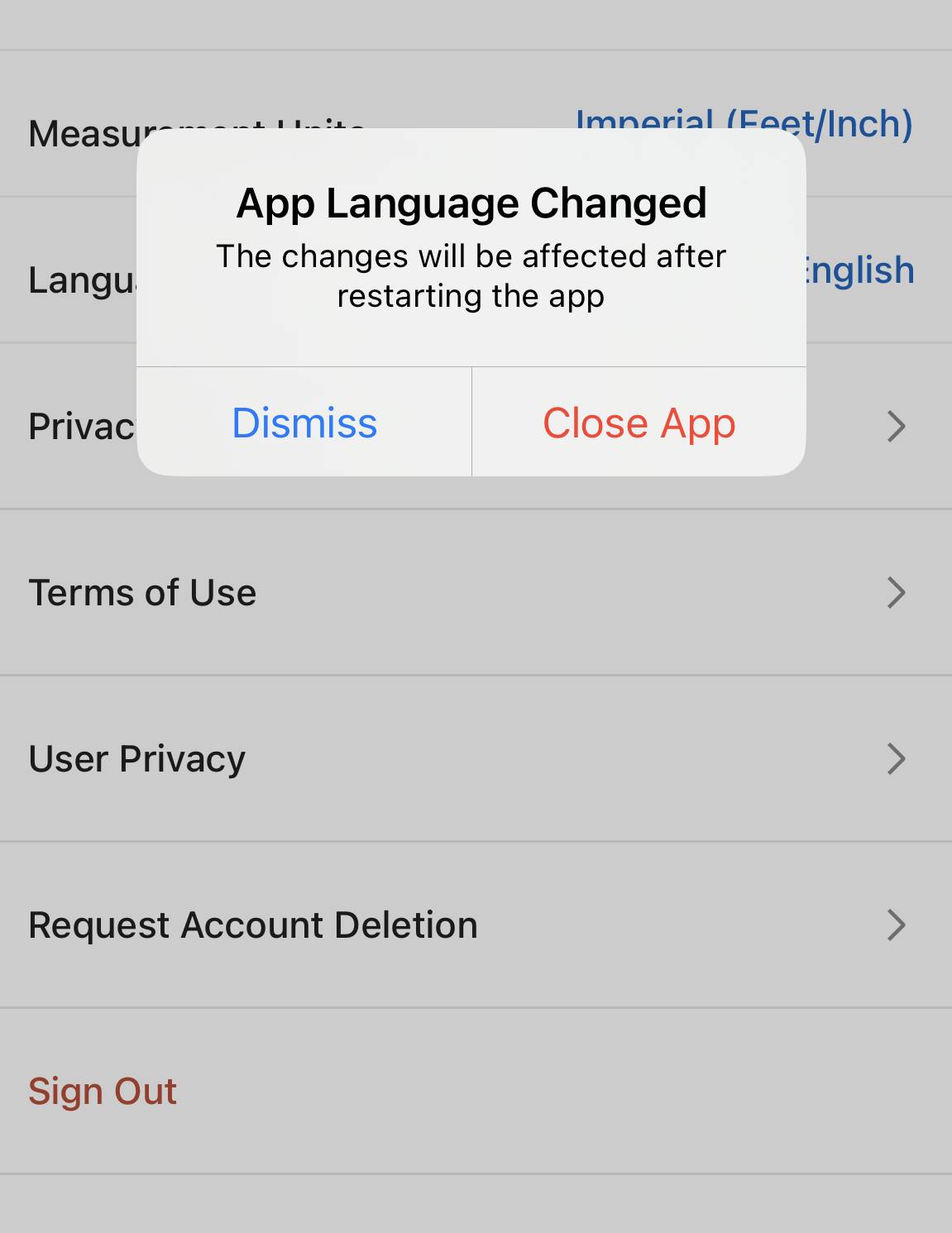
4. After you change your selection, a popup will notify you that the language has changed, and you will be asked to Close the App.
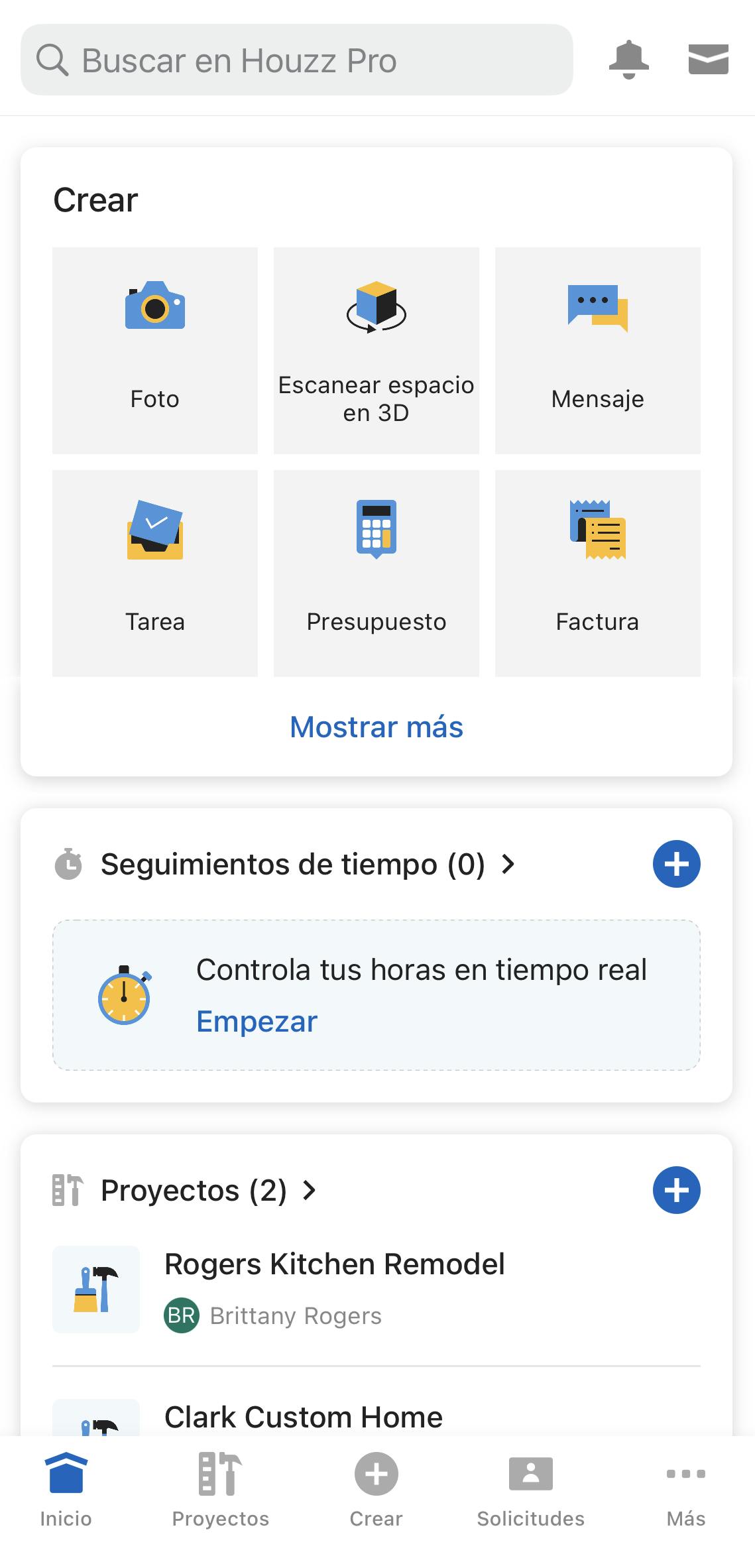
5. After closing, restart the mobile app to work with Houzz Pro in your preferred language. If you would like to change back, just follow the steps above to adjust.
Currently multi-language support is only available on the iOS and Android mobile app, but desktop is coming soon!