How to Cancel your Houzz Pro Subscription on Android

If you’ve purchased Houzz Pro through our mobile offering and wish to cancel your account, you will need to do so through your Android phone.
To cancel your Houzz Pro subscription, please follow the steps below.
- On your Android phone, open the Google Play Store.

- Check if you’re signed in to the correct Google Account.
- Tap Menu and then Subscriptions.
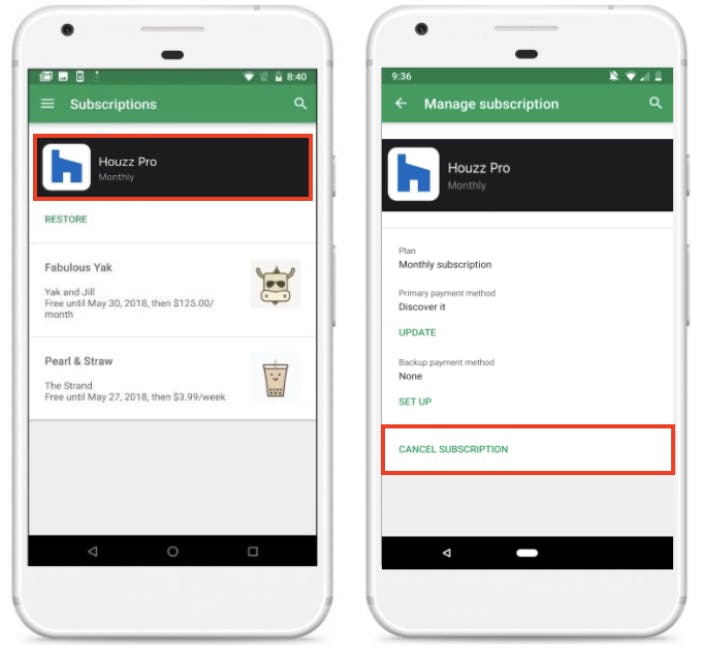
- Select your Houzz Pro subscription.
- Tap Cancel subscription.
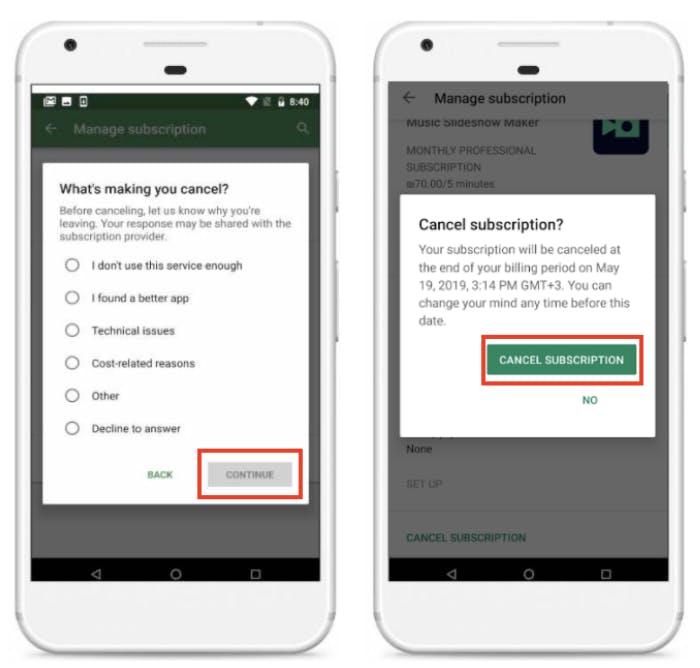
For additional questions or assistance, please contact our support team.
Still need help?