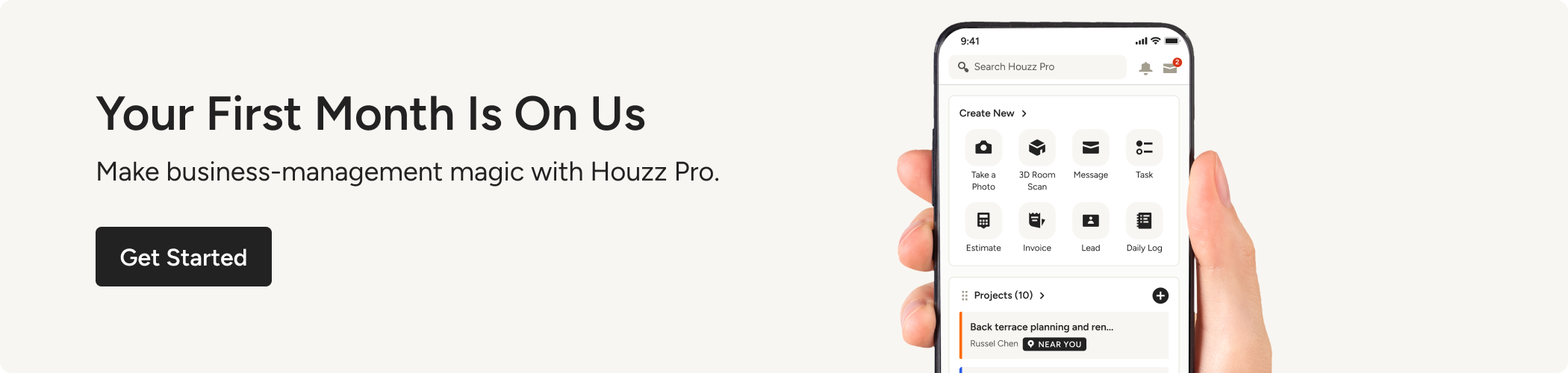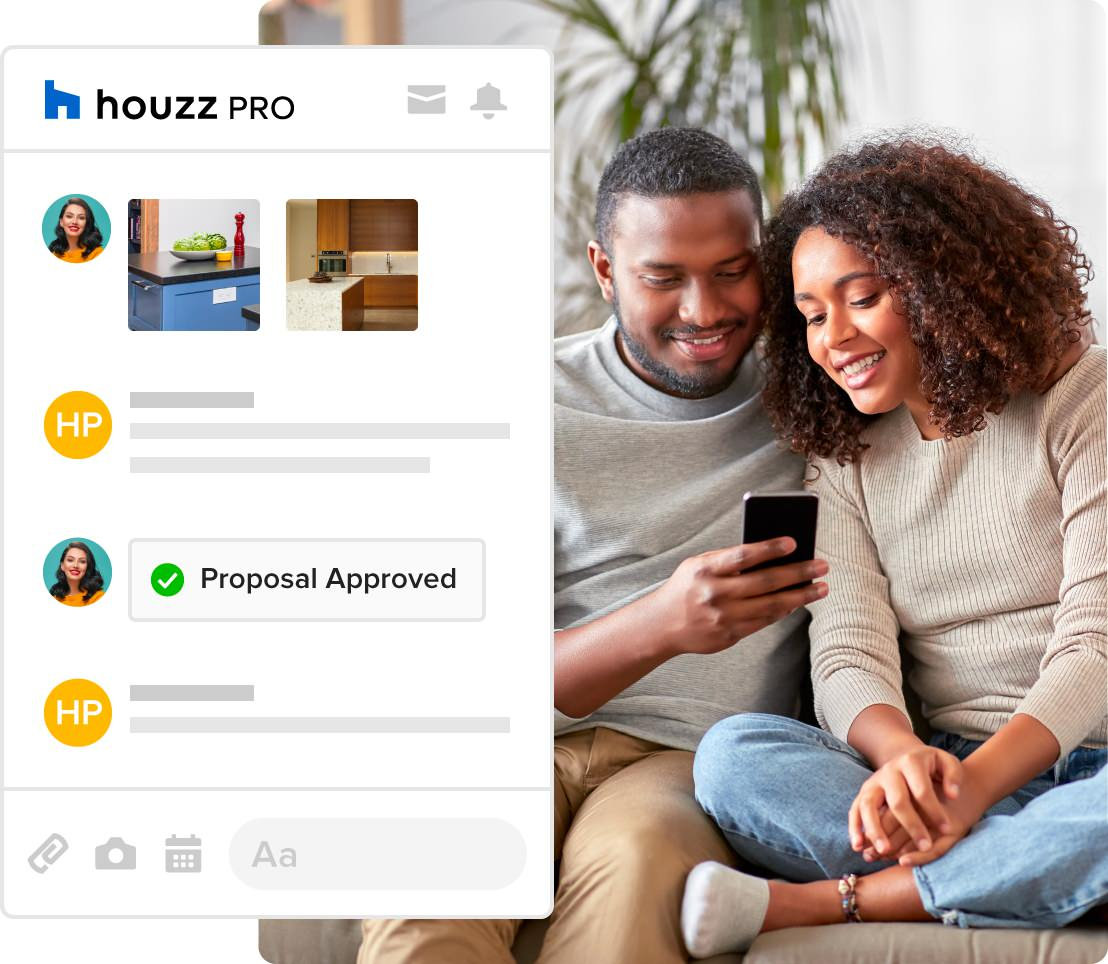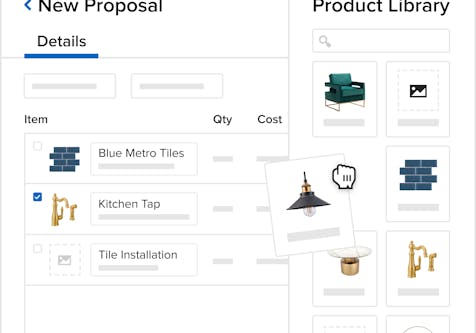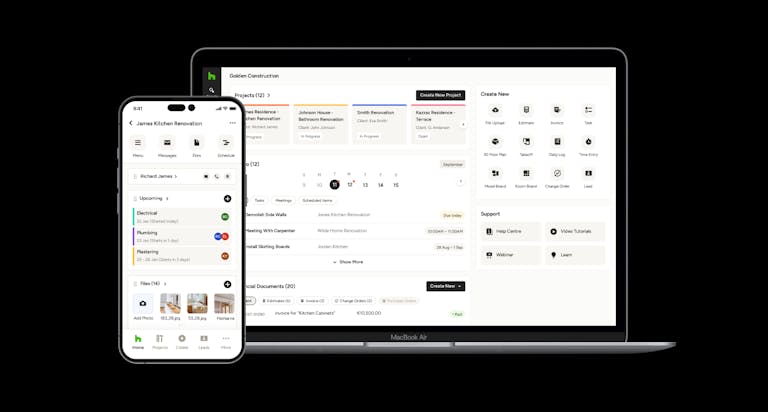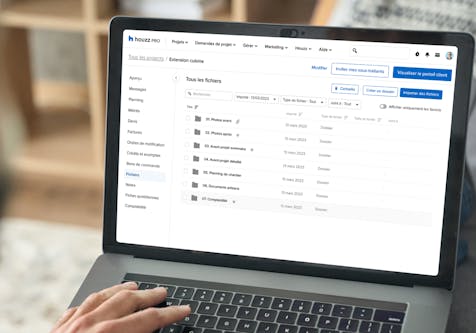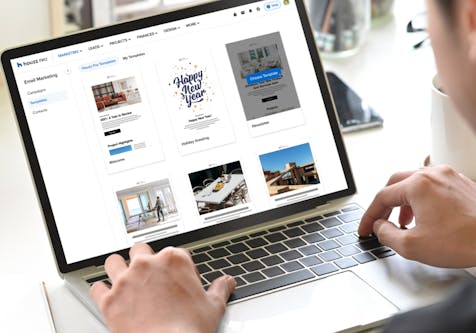Refreshed Proposal Tool Helps You Work Easier and Faster This Year
Redesigned Houzz Pro proposals streamline your workflow, saving you effort and making time for what really matters. See below for what’s new!
We’re thrilled to share with you that we’ve listened to your feedback and have launched a redesigned version of proposals with tons of new features.
For a quick overview of the improved proposal tool, watch this 3-min video. Read on below to learn all about what’s new.
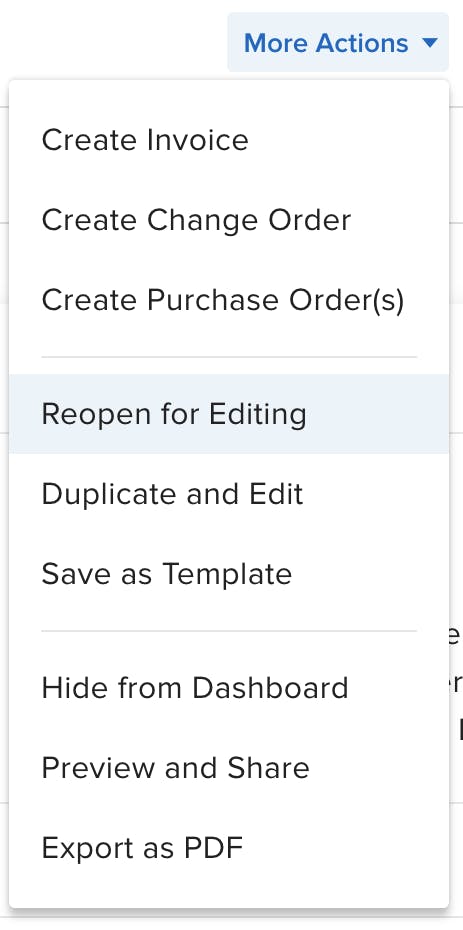
Stay Flexible When Project Delays or Changes Happen
We know it’s important for you to be able to accommodate project delays – suppose you sent a proposal to your client but then there’s a product backlog or the price changes, now you can edit proposals that have already been approved. Learn more in this article.
In addition to making changes to already approved proposals, you can now void issued invoices so you always stay on top of any changes. Check out this article to learn how to void issued invoices.
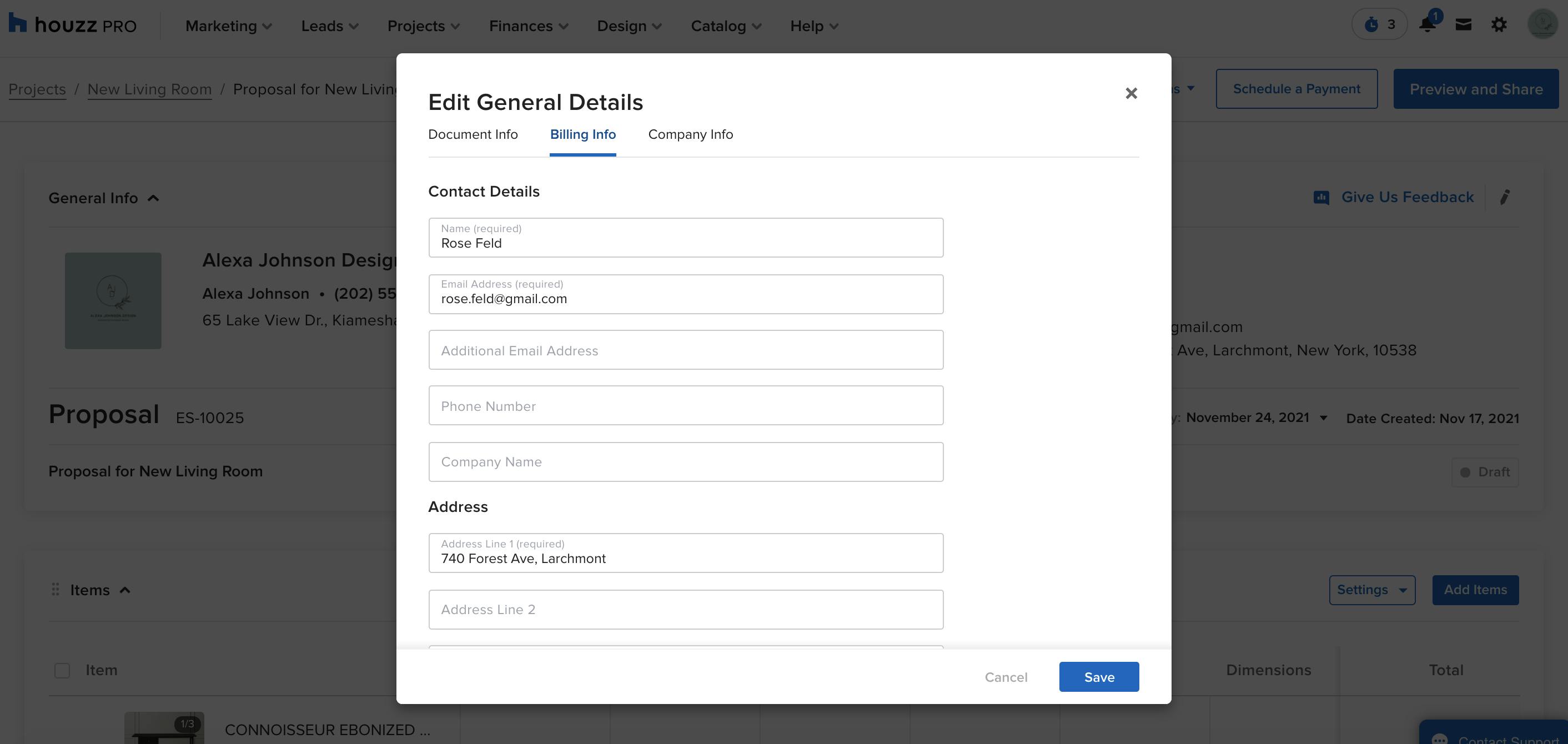
Improved Layout: Click to Edit, New Formatting Options, Easy Navigation & More
With redesigned proposals, everything fits nicely onto a laptop screen so you can see it all at once.
You’ll love these new additions:
1. If you need to change something like the billing info but don’t want to permanently edit the client info, just use the pencil icon at the top. You can even add custom fields with a click.

2. Make your Terms & Conditions and Memos appear exactly how you want with our new formatting capabilities. You can now format them with bold, italic, and underlined text, plus add headings or bulleted and numbered lists.
To make your editing experience easier, you can expand the text box and see all your text at once.
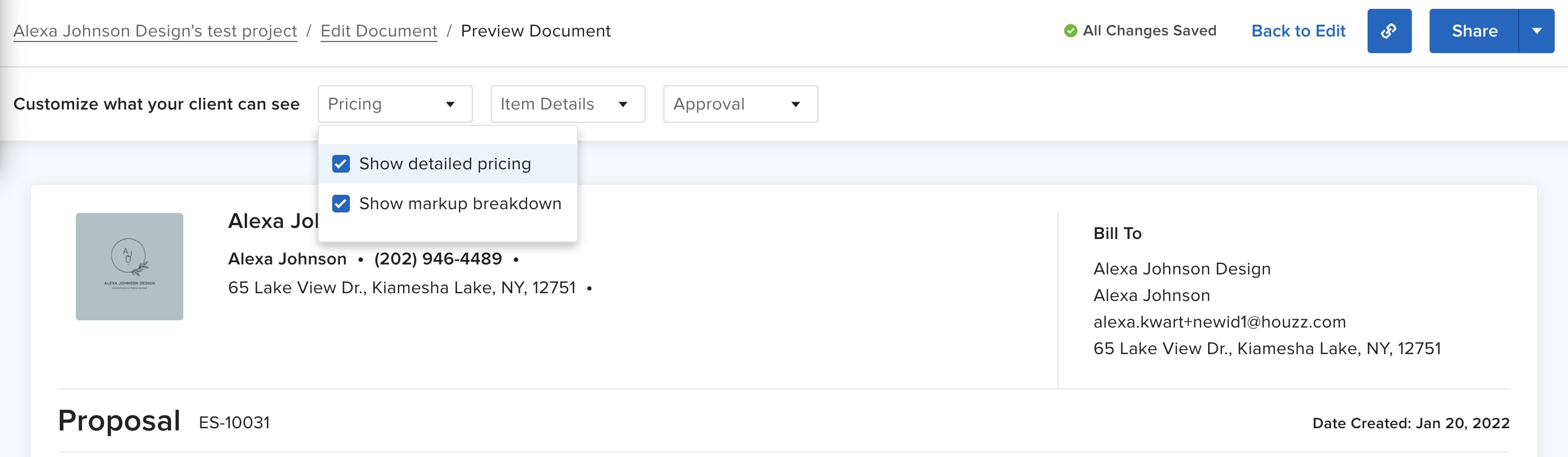
3. Easily navigate between Edit mode and Preview & Share
With the brand-new layout, you can easily preview and choose exactly how your proposal will appear to your client. To select the pricing info you want to show or to set up approval per line item, just tick the relevant boxes under Settings. Once you’ve set your proposal how you want it, click on Share. Instead of writing a new email from scratch every time you send a proposal, save time using your saved message templates.
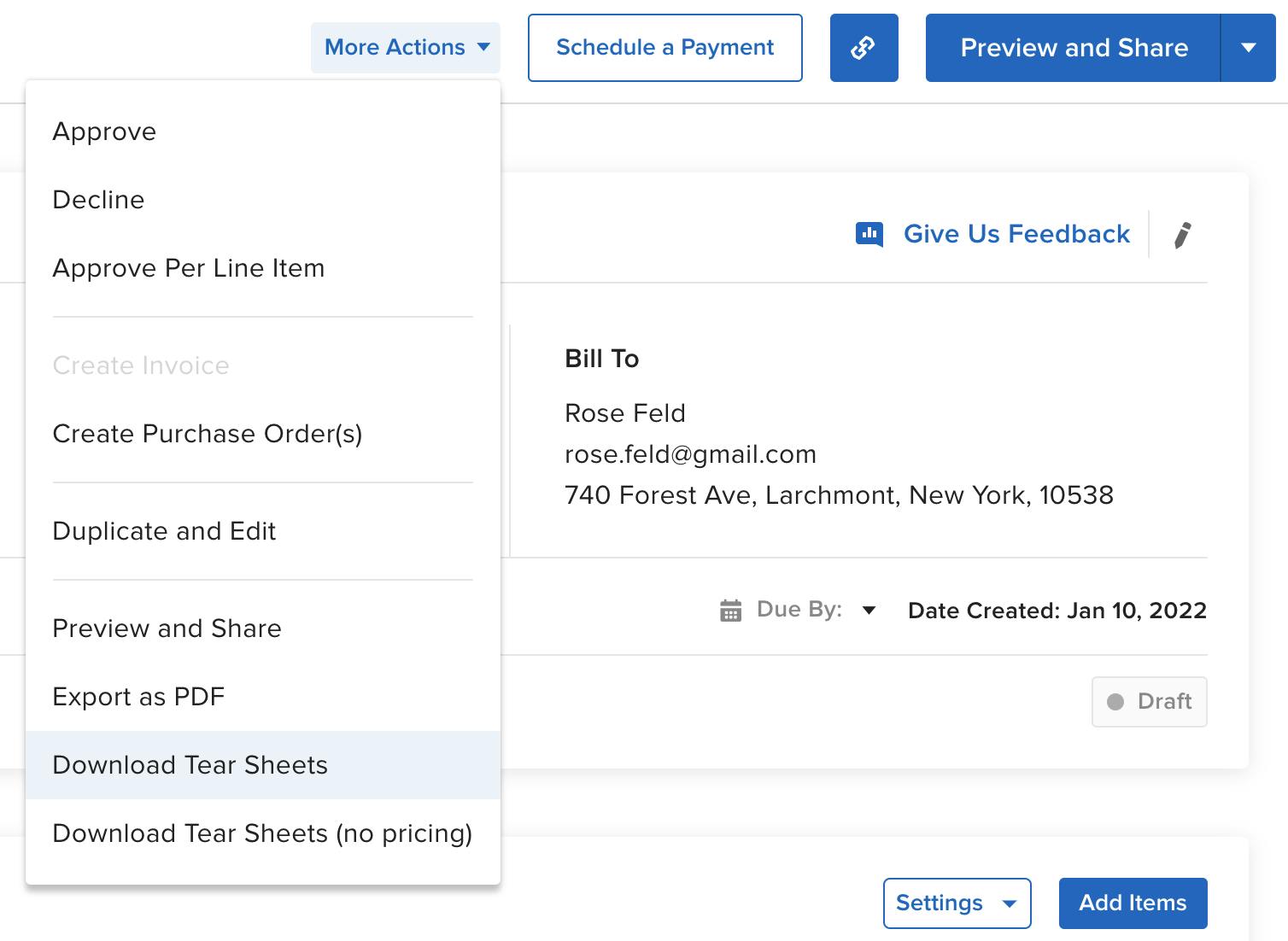
With proposals on Houzz Pro, you have the flexibility to work in the way that best suits your needs – from the More Actions button at the top, you can download tear sheets from your proposal or export your proposal as a PDF.
These updates are just the beginning! In the coming weeks and months we’ll be releasing lots of new features to help you work even more efficiently. Stay tuned!