How to Export a Takeoff to Excel
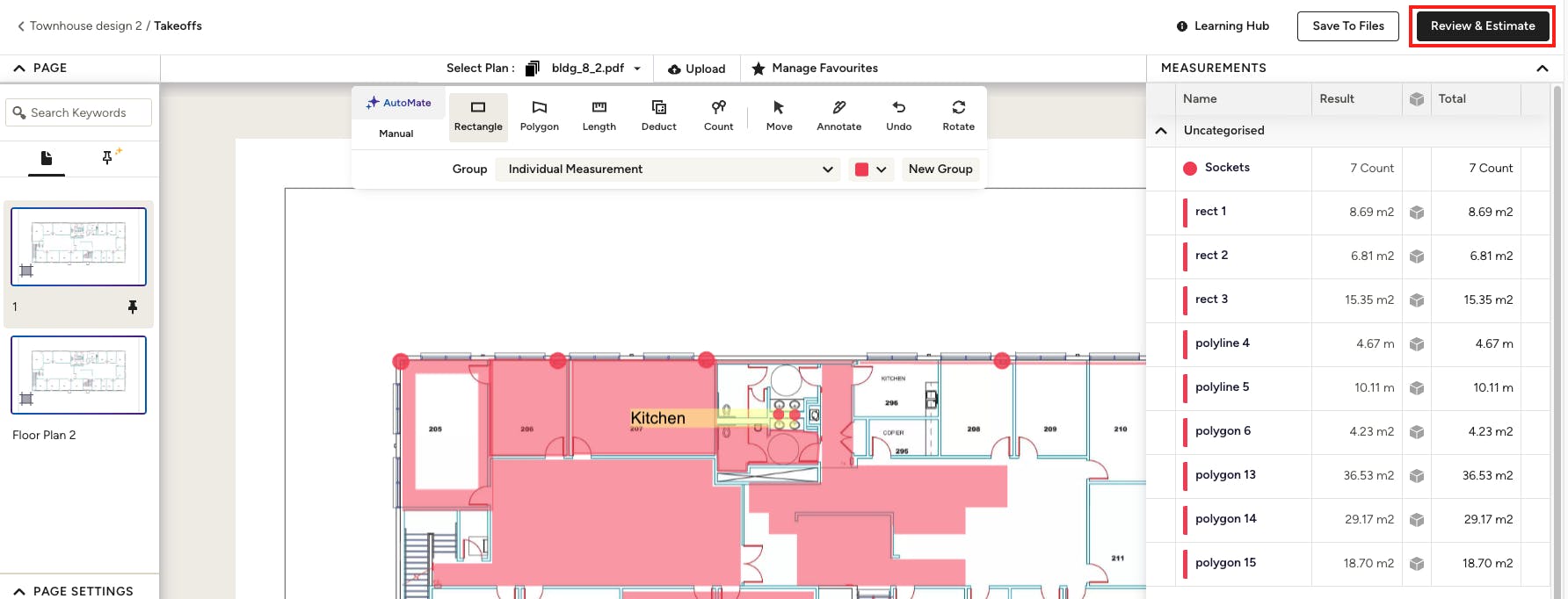
When you have a Takeoff ready, you can easily download your measurements to Excel in a few short steps.
To start, click on the Review & Estimate button at the top right of your Takeoff screen.
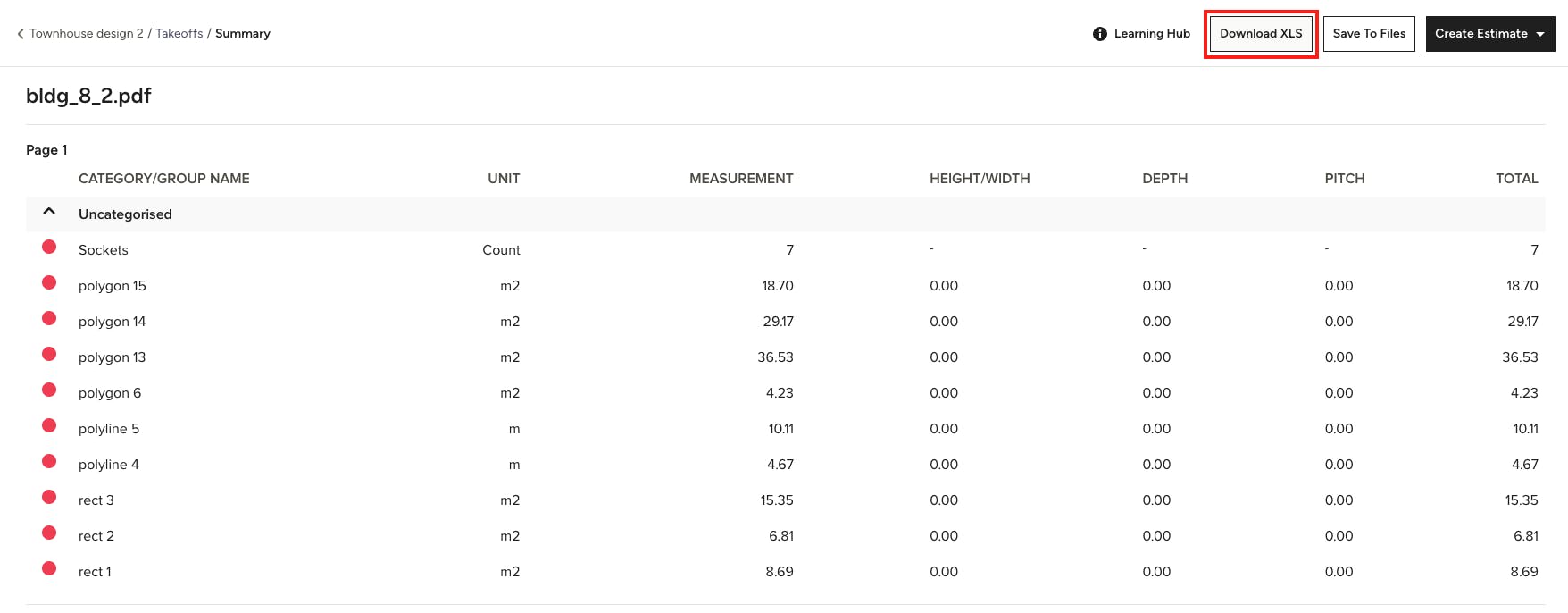
Click on the Download XLS button to download to Excel.
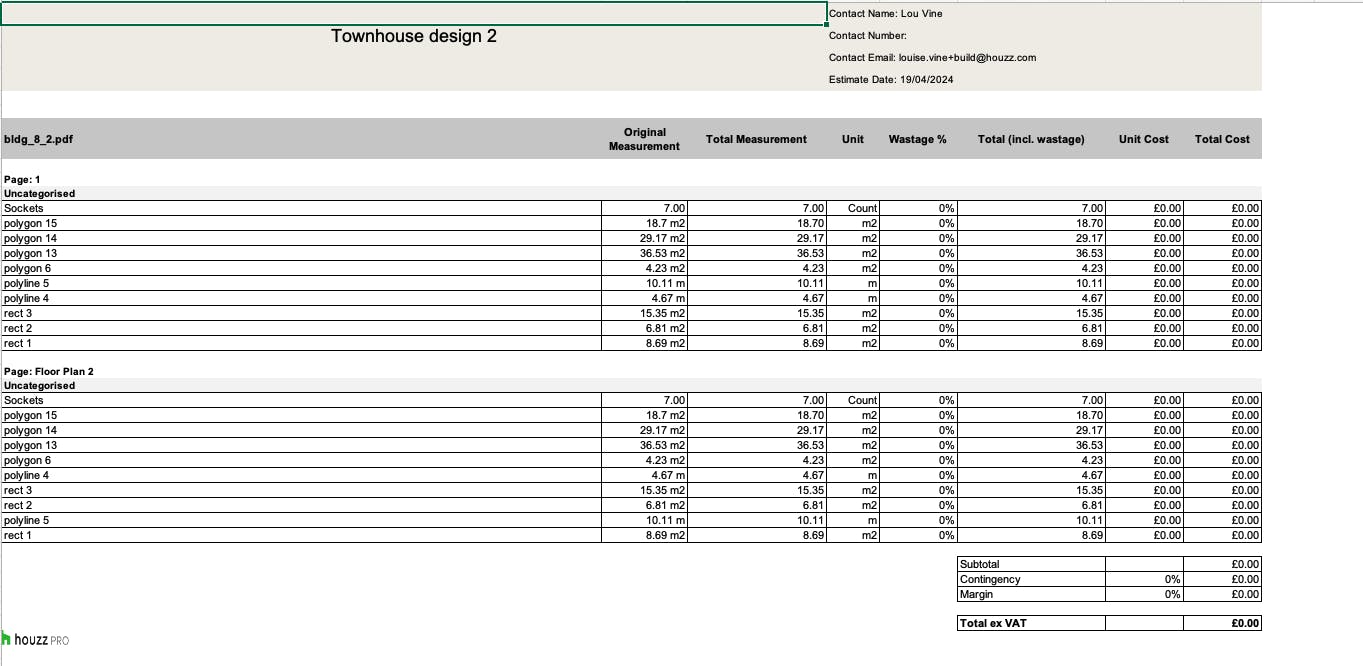
Your measurement file will be exported to an Excel file, which you can easily save on your computer or upload to Google Sheets if needed.
Check out this sample spreadsheet to see how your file will look.
Still need help?