How to Download the Clipper
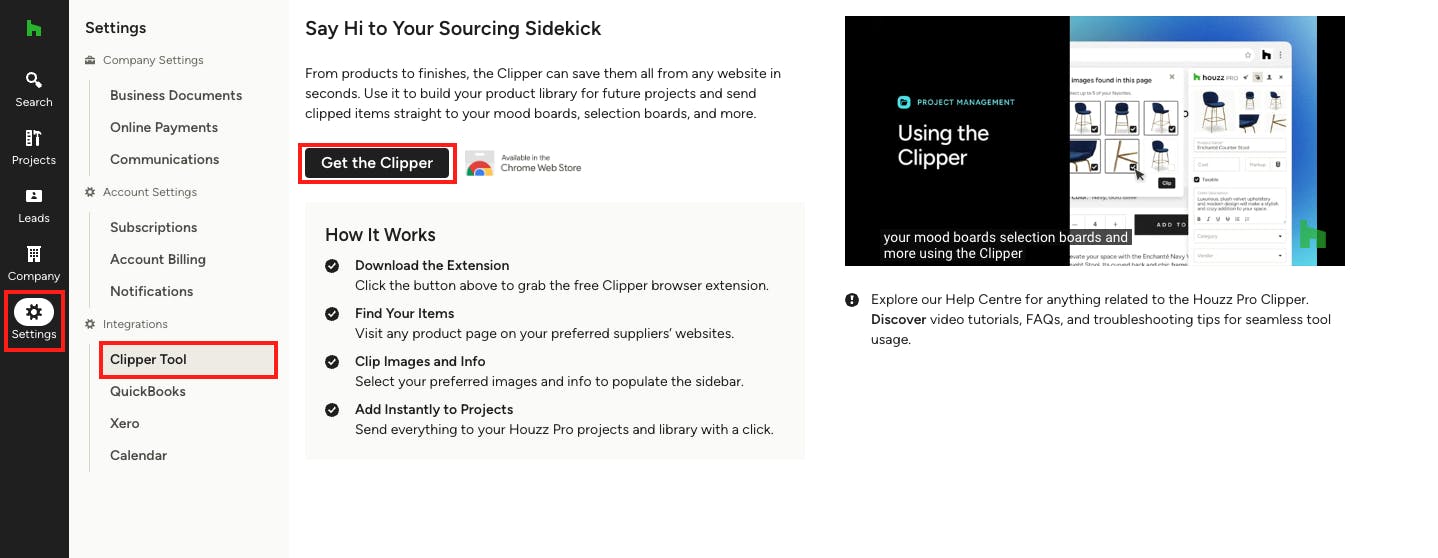
We highly recommend using Chrome as your browser for the best clipping experience.
1. In your Settings menu, click Clipper Tool under the Integrations section, then click Get The Clipper. You can also search "Houzz Pro Clipper" in your extension add-on (on Chrome, download the Clipper here).
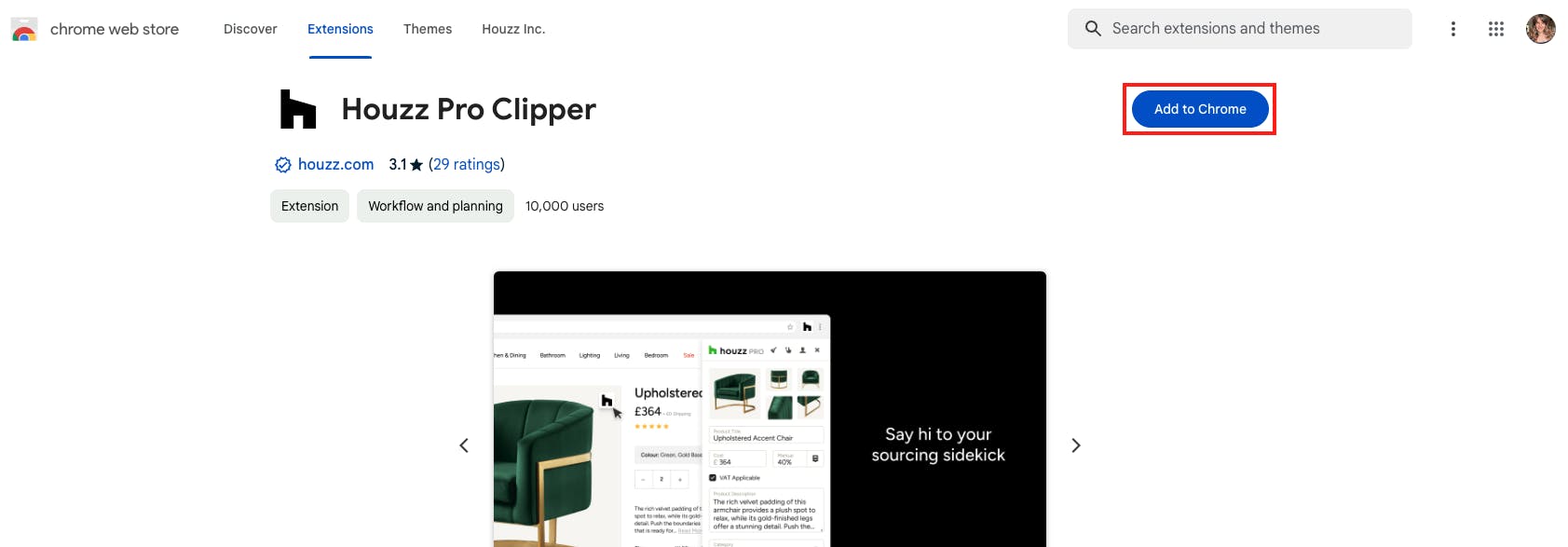
2. Click Add to Chrome.
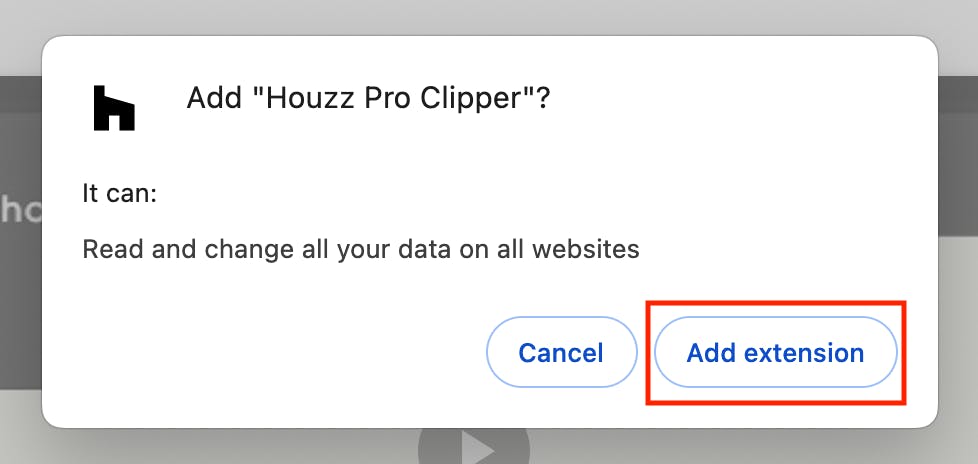
3. On the pop-up screen, click the Add Extension button.
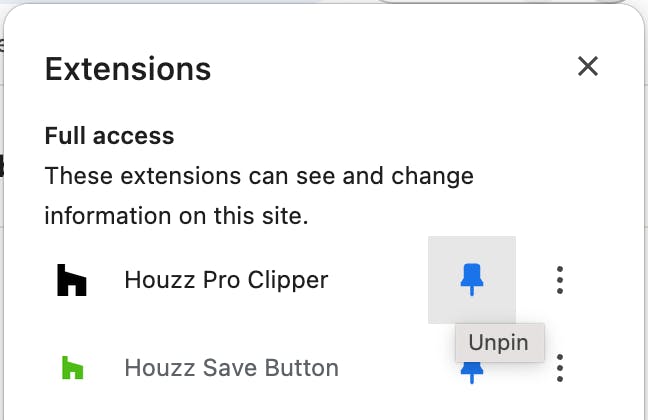
4. Pin the Clipper extension to your toolbar for quick access. To do so, click on the puzzle icon on your Chrome toolbar, then click the pin icon next to the Clipper extension.
Learn how to use the Clipper to source products directly from websites and to disable the Clipper so it goes away when you’re not sourcing products.
To learn about how to correctly sign-in to the Clipper, see this article, and to learn about fixing other issues you may encounter with the Clipper, see this article.